Enterprise-first AI Scheduling
The Next-Generation Planning Platform
Build project plans that contain 100% of the scope, follow your execution strategy, all while meeting your high standards. Surprisingly fast.
Execution Strategy
A deeper understanding of your work
Owl understands your project's execution strategy and builds schedules that conform to it. Even for complex requirements, we've got you covered. If you delegate planning work to a colleague or an AI assistant, you can be confident that your execution strategy will stay intact.
- We can't close two consecutive highway exits at the same time
- While replacing the boilers, there should be continuous heating in the facility
- This WBS can't take longer than 150 days
...Or anything else your project needs to complete successfully.
Scope Completeness
Your planning tool should understand what you're building
Owl makes sure every part of your scope is scheduled by constantly monitoring your project data. You choose which scope should be checked or not, depending on your project's requirements.
- All data center components should be included in the schedule
- The schedule will include all work packages for the food processing plant
- The high-rise building foundation needs a 1000 activity level of detail
Missing Scope Items
23 items unscheduled
- HVAC System Installation
- Fire Suppression Setup
- Backup Generator Testing
Performance Focused
Schedule in minutes what took weeks with legacy tools
Understanding thousands of pages of complicated specs and drawings, building out your project requirements, identifying calendars and resources, and on and on. Owl is a superpower to crunch through all that while keeping the standards high.
Advanced Alerting
Your scheduling crystal ball
Since Owl connects your project data to external systems, it can detect new types of issues with previously siloed data, calculate leading indicators, and send you alerts for these even before they happen.
- A delayed shipment is going to delay critical tasks happening next week
- High temperatures next week will delay your paving tasks
- Heavy rainfall will delay your 3 construction tasks next week
For our enterprise users, we can connect to your internal systems to give Owl the data it needs for effective planning and alerting.
Weather Alert
nowHeavy rainfall forecasted next week will delay 3 construction tasks.
Shipment Delay
nowSteel delivery delayed by 2 days - critical path tasks affected.
Document Delay
nowDocument 6846.2 was not approved in the expected time and will delay contract award.
Rolling Wave
Not all planning happens up front
Developing plans with Owl works the way your company already plans: iteratively, collaboratively, and in waves. Owl works with you to build pieces of your plan as more information becomes available to you. Got that engineering drawing you were waiting for, or that document approved? Do you use a stage-gate process? Owl will help you apply these iteratively to your schedule.
You're driving
Automation that keeps you in control
Automation tools are great and push the limits of what humans can do, but nothing replaces hard-earned expertise. Owl is designed to augment experts and make you extraordinarily productive, all while keeping you in control of the plan you are working on. You choose which parts of the process should be automated and which need to be done manually.
AI Scheduling Assistant
Your schedule, supercharged with AI
Make changes across thousands of tasks in seconds. Apply fragnets, run compliance checks, analyze delays, and transform your workflow. Owl's agentic capabilities can handle very complex and long-running tasks for you.
- Generate a repair list comparing the schedule against the contract
- Adjust the schedule so we only install 9 work packages concurrently
- Run DCMA 14-point compliance check and fix all issues
- Perform time impact analysis for the foundation delay claim
Owl can handle anything from forensic analysis to complex schedule development. You really have to try it yourself to understand its power.
Owl PM software has been a lifesaver for our team. We've been able to collaborate seamlessly on projects, review dates, and communicate effectively, even when working remotely. It's made our work so much easier and more efficient.

Larry Cross
Project Controls Manager at Dow Chemical
Owl PM is the tool which can take your project schedule data and analyzes all the aspects that need to be analyzed. This tool compares several schedule revisions in the form of graphs. If you have to analyze your contractor's performance then this is the tool you need to analyze data in the LEAST amount of time.

Sushil Chaudhari
Staff Project Controls Specialist at Tesla